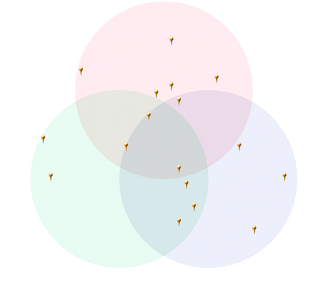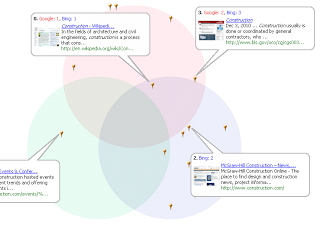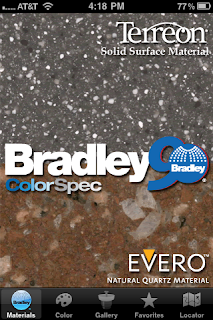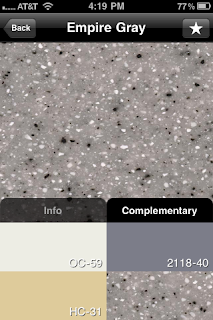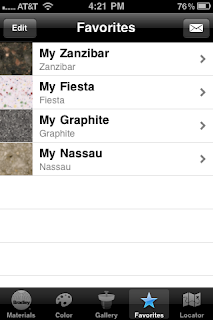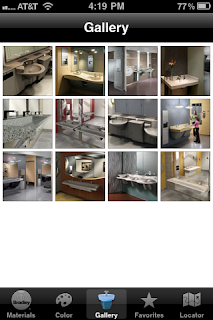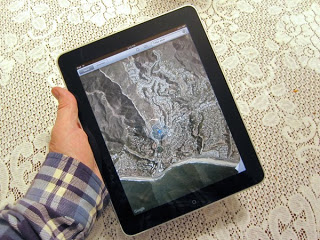Engineering News Record, 12/28/2011, in an article by discusses the growing use of information technology in construction. Here are excerpts with my comments about what this means for building product manufacturers:
The new year will be the year of mobility... when the constraints on the flow of data into and out of the field, and the use of mobile devices to collect, share and present it, give way for good.Almost everyone on construction jobsites carries a smart phone or other computerized device. This offers great new avenues for building product manufacturers to communicate with customers.
Watch for wireless networks, technology kiosks and pads, and tablets to sprout on more and more jobsites...Your shop drawings, installation instructions, training videos, and other information has to be accessible.
The value chain has been joined from one end of the project delivery process to the other...Consider the impact on your distribution strategy, sales management, and customer service.
...relatively inexpensive Tablet PCs running Android and the forthcoming Windows 8, challenge Apple's iPad and iPhone for business use in the field.Your field reps will have to be similarly equipped.
...independently created and relatively inexpensive apps will continue to compete with, and sometimes challenge the capabilities of more expensive, old-school, licensed software."Independently created" means "provided by building product manufacturers." Move beyond providing materials to offering tools the contractor can use to run his or her business.
Three-dimensional printing of models and components will become commonly used tools. Imagineers will design, model, and print in 3-D to test and communicate ideas, and then build for real.This will first happen in design offices. Some manufacturers use this for rapid prototyping of parts. In other cases, actual parts are now "printed."
The "Internet of Things" will grow exponentially and have a direct impact on design, engineering, construction and facilities management, as embedded sensors, cloud-based analysis and rapid data exchange turns our deaf, dumb and blind structures into introspective communicators.How will you build intelligence into your product?
...expect the challenge of capturing, storing, sharing, managing, analyzing, interpreting and presenting the "big data"—that vast collection of information piling up as a product of all of that sensor data collection and analysis, to grow as well.Intelligent machines are great at capturing, storing, sharing, and managing data, but human beings are still best for analyzing and interpreting a problem and presenting solutions. This means your sales reps must still earn the trust of customers.
In response, look for a drive to simplify data delivery through browser-based interfaces, neutral file formats and innovative visualization.Don't leave this to your IT guy. Make sure your marketing communications team leads the charge.
In short, look for an exciting year ahead.I agree.